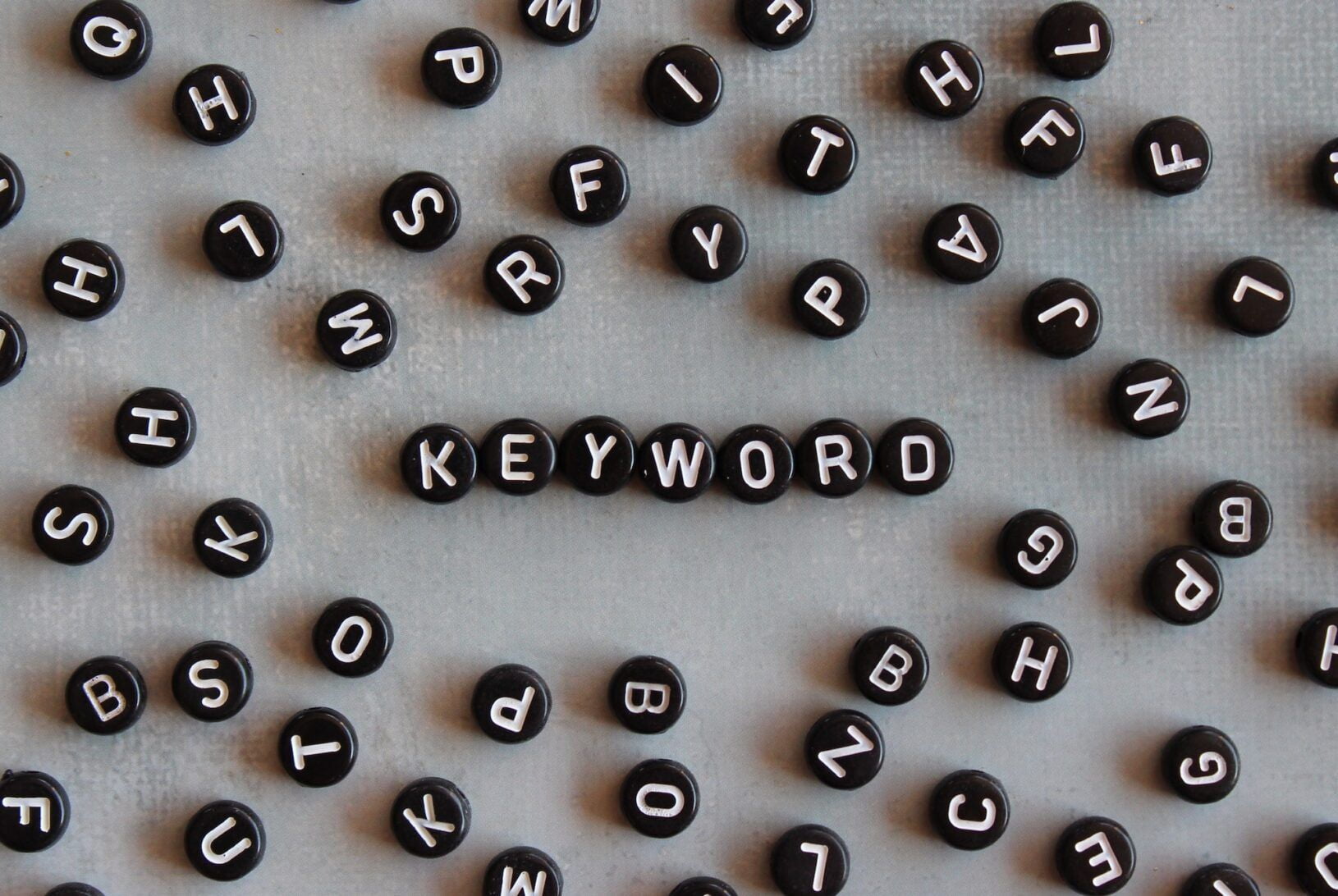In today’s digital age, creating and maintaining a website is essential for businesses to succeed. A content management system can make this process easier, more cost-effective, and secure. In this article, we’ll discuss the advantages of using a Content Management System (CMS).
What is a Content Management System?
A content management system is a software application that allows you to create, manage, and publish digital content. It provides an intuitive interface that makes it easy to add, edit, and organize your content without requiring coding knowledge. A CMS can be used for various types of websites, including blogs, e-commerce sites, news portals, and company websites.
There are several types of CMSs available in the market, such as WordPress, Drupal and Joomla. Each CMS has its own set of features, and you can choose the one that fits your requirements.
Cost Savings
Using a CMS can save your business a significant amount of money. With a CMS, you don’t need to hire a web developer to create and maintain your website. The software provides pre-built templates and tools that you can use to create your website quickly and easily.
CMS’s offer a variety of customizable templates that can be easily adapted to suit your needs. The templates can be easily customized without any programming knowledge. With a CMS, you can quickly make changes to your website, such as adding new pages, changing the layout, and updating content.
Moreover, using a CMS can help you save money on web development costs. Traditional web development requires a team of developers, designers, and copywriters. On the other hand, using a CMS allows you to take care of most of the work yourself, without the need to outsource the work.
Improved Security
A CMS also provides improved security for your website. Most CMSs have built-in security features that help protect your website from malware and hackers. Additionally, CMSs have regular software updates to patch any security vulnerabilities, keeping your website secure and up-to-date.
Using a CMS is an excellent way to prevent security breaches on your website. A CMS ensures that your website is protected against malicious code, viruses, and hackers. By keeping your website secure, you can avoid any potential losses from data breaches and ensure that your website is always available to your customers.

Easier Maintenance
CMS’s make it easier to maintain your website. With a CMS, you can update your website quickly and easily, without needing to know how to code. Additionally, you can manage your website from anywhere, as long as you have an internet connection.
A CMS offers a user-friendly interface that allows you to add, delete, or modify content on your website with just a few clicks. CMSs provide a centralized location for all your website’s content, which makes it easy to manage everything in one place. The software offers an easy-to-use editor that lets you format your content and add multimedia elements like videos, images, and audio.
Moreover, CMSs provide easy-to-use plugins that extend the functionality of your website. You can easily add features like social media sharing, contact forms, and e-commerce functionality to your website. Plugins make it possible to customize your website and add additional functionality without requiring any coding knowledge.
User Experience
A CMS can also improve the user experience of your website. With a CMS, you can create a responsive design that adjusts to the screen size of the user’s device, making it easier to navigate and read your content. You can also add features like search bars, contact forms, and social media integrations to improve the user experience.
A responsive design ensures that your website looks good on any device, whether it is a desktop, laptop, tablet, or smartphone. This is important as more and more users are accessing websites on their mobile devices. A CMS makes it easy to create a website that is mobile-friendly, without requiring you to have any knowledge of mobile development.
A CMS also provides tools to create a better user experience by making it easy for visitors to navigate your website. The software offers a variety of navigation options, including menus, breadcrumbs, and sitemaps. These tools help visitors find the information they are looking for quickly and easily, which can increase the time they spend on your website.
Moreover, a CMS offers tools to help you create an accessible website. Accessibility is essential for people with disabilities who use assistive technology to access the web. A CMS offers tools to create content that is easy to read and navigate and allows you to add alternative text to images and videos, making them accessible to people who use screen readers.
SEO Benefits
A CMS also provides significant SEO benefits. SEO stands for Search Engine Optimization, which is the process of improving the visibility of a website on search engines like Google. A CMS provides tools that can help improve your website’s SEO, making it easier for potential customers to find your business online.
A CMS offers a range of features that can help improve your website’s SEO. These features include metadata optimization, XML sitemaps, clean URL structures, and automatic canonical URLs. Additionally, most CMSs offer plugins that can further enhance your website’s SEO, such as Yoast SEO for WordPress.
Metadata optimization is the process of adding metadata to your website to make it easier for search engines to understand the content. Metadata includes title tags, meta descriptions, and alt tags. A CMS makes it easy to add metadata to your website, even if you don’t have any knowledge of HTML or CSS.
XML sitemaps are files that list all the pages on your website, making it easier for search engines to crawl your site. A CMS can automatically generate XML sitemaps for your website, ensuring that search engines can easily find all the pages on your site.
Clean URL structures make it easier for search engines to understand the content of your website. A CMS can automatically generate clean URLs for your website, which can improve your website’s SEO.
Finally, automatic canonical URLs can prevent duplicate content on your website. Duplicate content can negatively impact your website’s SEO, as search engines may not know which page to display in search results. A CMS can automatically generate canonical URLs, which tell search engines which page is the original version of the content.
Conclusion
A content management system offers many advantages for businesses looking to create and maintain a website. Using a CMS can save you time and money, improve your website’s security, and make it easier to maintain and update your website. Additionally, a CMS can improve the user experience of your website, and provide significant SEO benefits.
There are many different CMSs available in the market, each with its own set of features. Before choosing a CMS, it’s essential to identify your business’s needs and requirements. A CMS can provide you with a cost-effective and efficient way to create and maintain your website, giving your business an online presence that can help you reach more customers and grow your business.