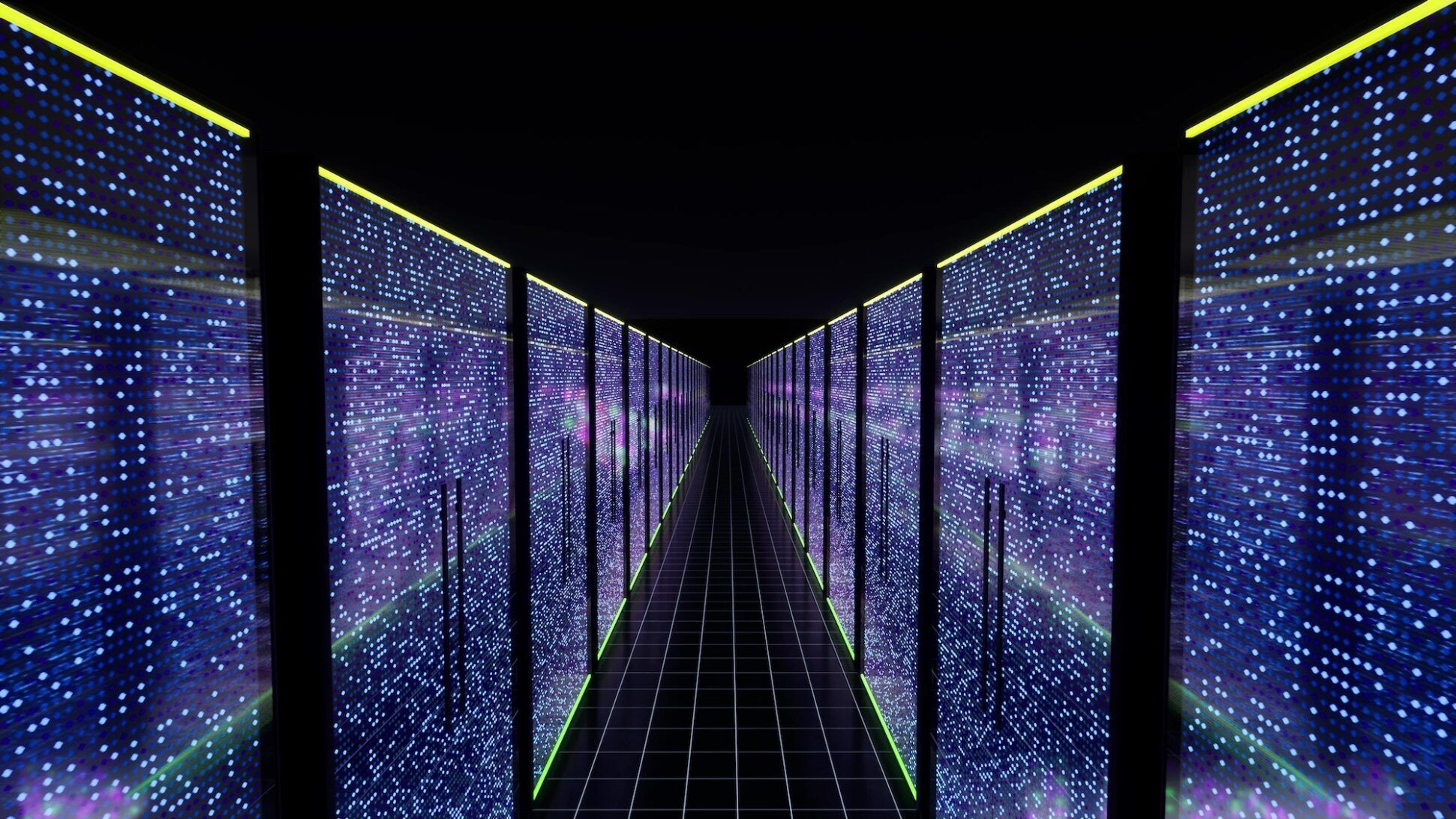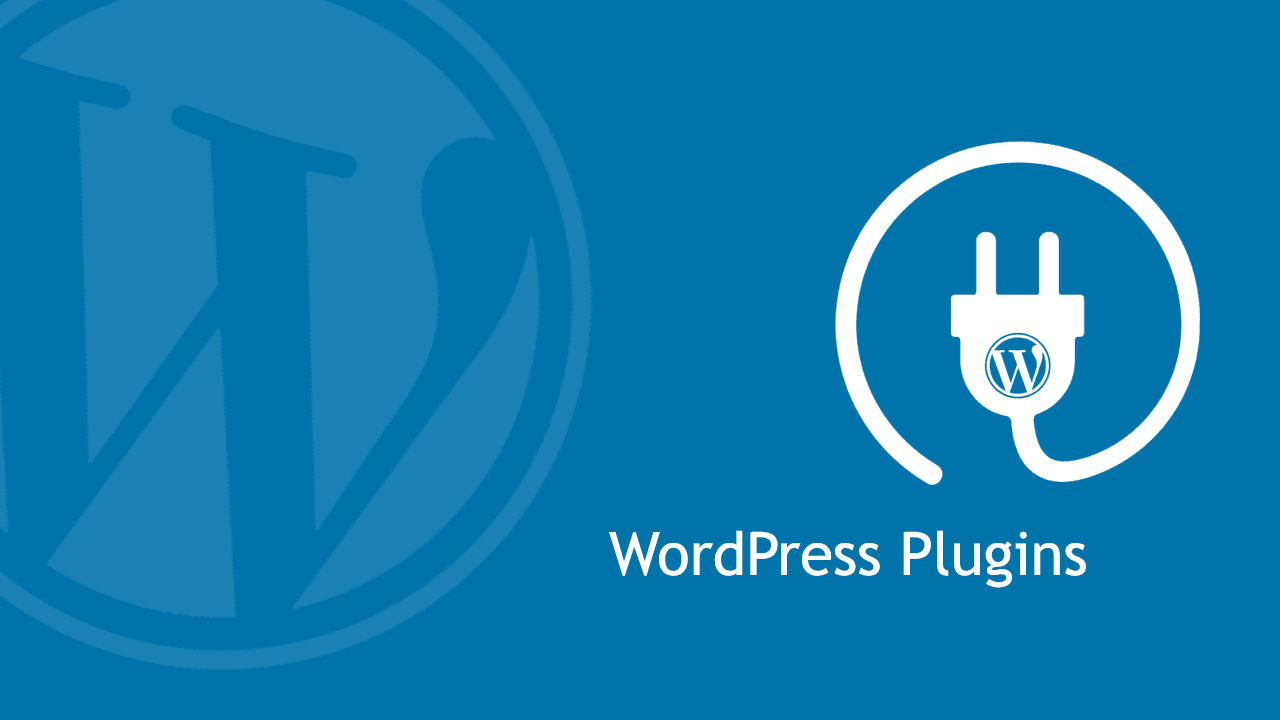What is Google My Business?
Google My Business (GMB) is a powerful tool that allows businesses to manage their online presence across Google, including search and maps. Having a GMB page is crucial for any business that wants to be found by potential customers online. In this blog post, we will discuss the importance of a Google My Business page and how it can help your business attract more customers and grow.
Benefits of Google My Business
First and foremost, a Google My Business page allows your business to be visible on Google Maps. This is important because many people use Google Maps to find businesses in their local area. Having a Google My Business page will ensure that your business appears on the map when people search for businesses like yours. This can greatly increase your visibility and help potential customers find your business more easily.
A GMB page also allows you to control the information that appears about your business on Google. This includes your business name, address, phone number, website, and hours of operation. By keeping this information up-to-date, you can ensure that potential customers have the correct information about your business. This can help prevent confusion and increase the chances of customers visiting your business.
In addition, a GMB page allows you to add photos and videos of your business. This can give potential customers a better idea of what your business looks like and what you have to offer. You can also add a virtual tour of your business, which can give customers a sense of what it’s like to be there in person. This can be especially helpful for businesses that are difficult to find or have unique features.
Another important aspect of a Google My Business page is the ability to receive and respond to customer reviews. This is a great way to build trust with potential customers and improve your online reputation. By responding to reviews, you can show that you care about customer satisfaction and are willing to address any issues that may arise. This can help attract new customers and retain existing ones.
Finally, a Google My Business page allows you to see important metrics about your business, such as how many people have searched for your business, how many people have viewed your business on Google Maps, and how many people have called your business from the Google Maps app. This can give you valuable insights into how your business is performing online and help you make informed decisions about how to improve your online presence.
Setting up a Google My Business Account
Setting up a Google My Business page is a relatively simple process that can be done in a few steps. Here’s how to set up a GMB page for your business:
- Go to the Google My Business website (https://www.google.com/business/) and click on the “Start Now” button. Sign in with your Google account or create a new one if you don’t have one.
- Enter your business name and address. If your business is already listed on Google, you will be asked if you want to claim it.
- Verify your business by choosing one of the verification options. The most common method is to receive a postcard with a verification code, which can take a few days to arrive. Once you receive the code, enter it on the GMB website to complete the verification process.
- Once your business is verified, you can start adding information to your GMB page. This includes your business hours, contact information, website, and photos. Be sure to fill out as much information as possible to make it easy for potential customers to find and contact your business.
- You can also add services, products, and prices to your GMB page. This can help customers to know what you are offering and the amount they will pay.
- You can also add posts to your GMB page. This is a great way to keep customers informed about promotions, events, and other important information about your business.
- Once you have completed all the steps, your GMB page will be live, and customers will be able to find your business on Google Maps, Google Search, and other Google properties.
It’s important to keep your GMB page up-to-date and accurate, so be sure to check it regularly and make any necessary updates. Responding to customer reviews and adding posts can also help keep your GMB page active and engaging for potential customers.

Getting Reviews on Google My Business unt
Getting reviews on your Google My Business page is a great way to build trust with potential customers and improve your online reputation. Here are a few strategies for getting reviews on your GMB page:
- Ask for reviews: The simplest way to get reviews is to ask your customers for them. You can do this by providing them with a link to your GMB page or by asking them to leave a review when they visit your business.
- Make it easy to leave a review: Make sure that your GMB page has a clear link to leave a review. You can also add a “Leave a Review” button on your website or in your email signature.
- Respond to reviews: Responding to reviews, both positive and negative, shows that you care about customer satisfaction and are willing to address any issues that may arise. This can encourage customers to leave more reviews.
- Offer incentives: You can offer incentives such as discounts or rewards for customers who leave a review.
- Use a Review Management Tool: There are review management tools that can help you to automate the process of requesting and receiving reviews from your customers. These tools can make it easier for you to manage and respond to reviews and also to get reviews from your customers.
- Use email marketing: Send out a follow-up email to your customers after they have made a purchase, asking them to leave a review on your GMB page.
- Share your GMB reviews on other platforms: Share your positive reviews on other platforms such as your website, social media, or email campaigns. This can help to build trust with potential customers and encourage them to leave a review on your GMB page.
Getting reviews on your GMB page takes time and effort, but it is well worth it in the long run. By following these strategies, you can build a strong online reputation and attract more customers to your business.
Measuring Performance with Insights
Google My Business Insights is a feature that allows you to measure the performance of your GMB page. Here are a few ways to use GMB Insights to measure the performance of your GMB page:
- Track views: GMB Insights shows you how many people have viewed your GMB page over a certain period of time. This can give you an idea of how many people are interested in your business and how much visibility your GMB page is getting.
- Track actions: GMB Insights also shows you how many people have taken action on your GMB page, such as visiting your website or calling your business. This can give you an idea of how well your GMB page is converting views into actions.
- Track direction requests: You can see the number of people that requested direction to your business. This can give you an idea of how many people are interested in visiting your business in person.
- Track phone calls: GMB Insights also shows you how many people have called your business from the GMB page. This can give you an idea of how well your GMB page is converting views into phone calls.
- Track search terms: GMB Insights also shows you the search terms that customers used to find your GMB page. This can give you an idea of what keywords and phrases are most closely associated with your business and how you can optimize your GMB page to be found for those terms.
- Track customer reviews: GMB Insights also shows you the number of reviews your business has received over a certain period of time. You can also see the rating of your business, which can give you an idea of how satisfied your customers are with your business.
- Compare your performance: GMB Insights also allows you to compare your performance over time and against other businesses in your industry. This can help you identify areas for improvement and see how you stack up against your competitors.
By using GMB Insights to measure the performance of your GMB page, you can gain valuable insights into how well your GMB page is performing and make informed decisions about how to improve it.
Conclusion
Having a Google My Business page is crucial for any business that wants to be found by potential customers online. A Google My Business page allows your business to be visible on Google Maps, control the information that appears about your business on Google, add photos and videos of your business, receive and respond to customer reviews, and see important metrics about your business. By utilizing all the features offered on Google My Business, you can help attract new customers and grow your business.