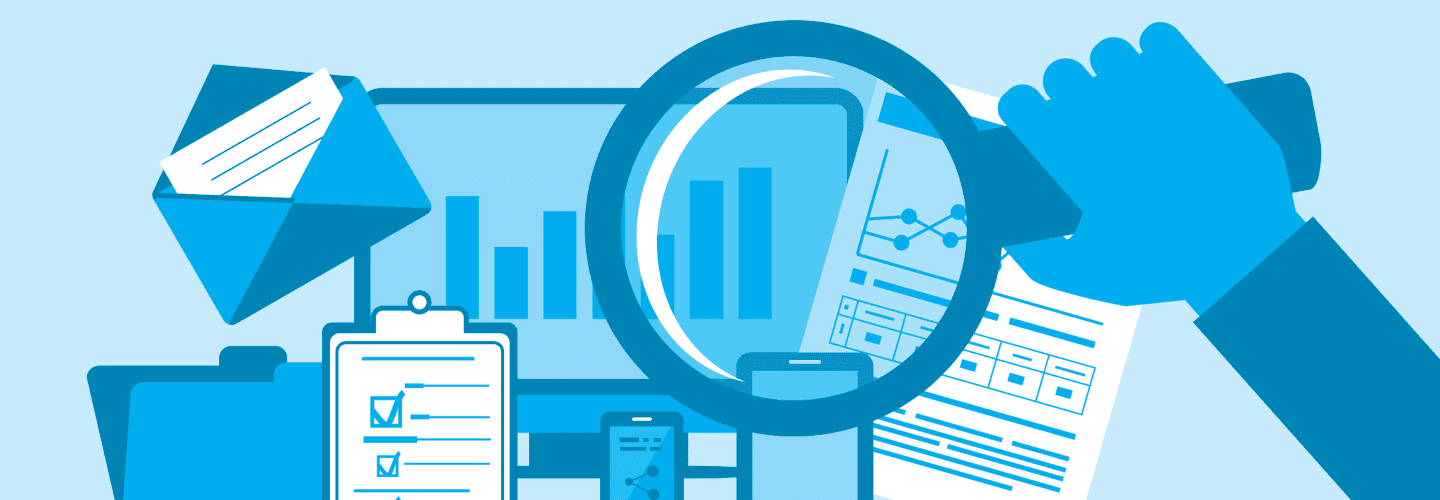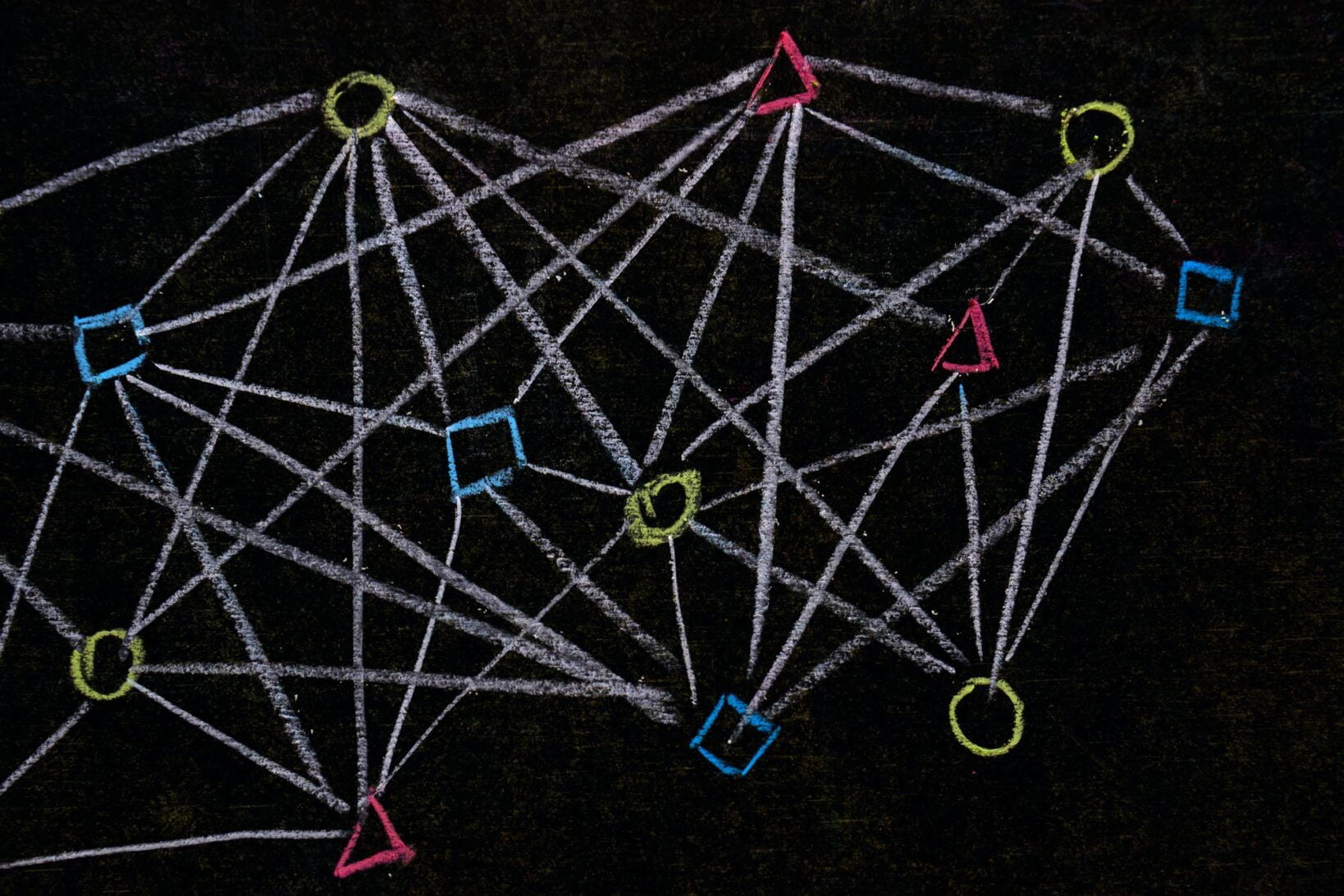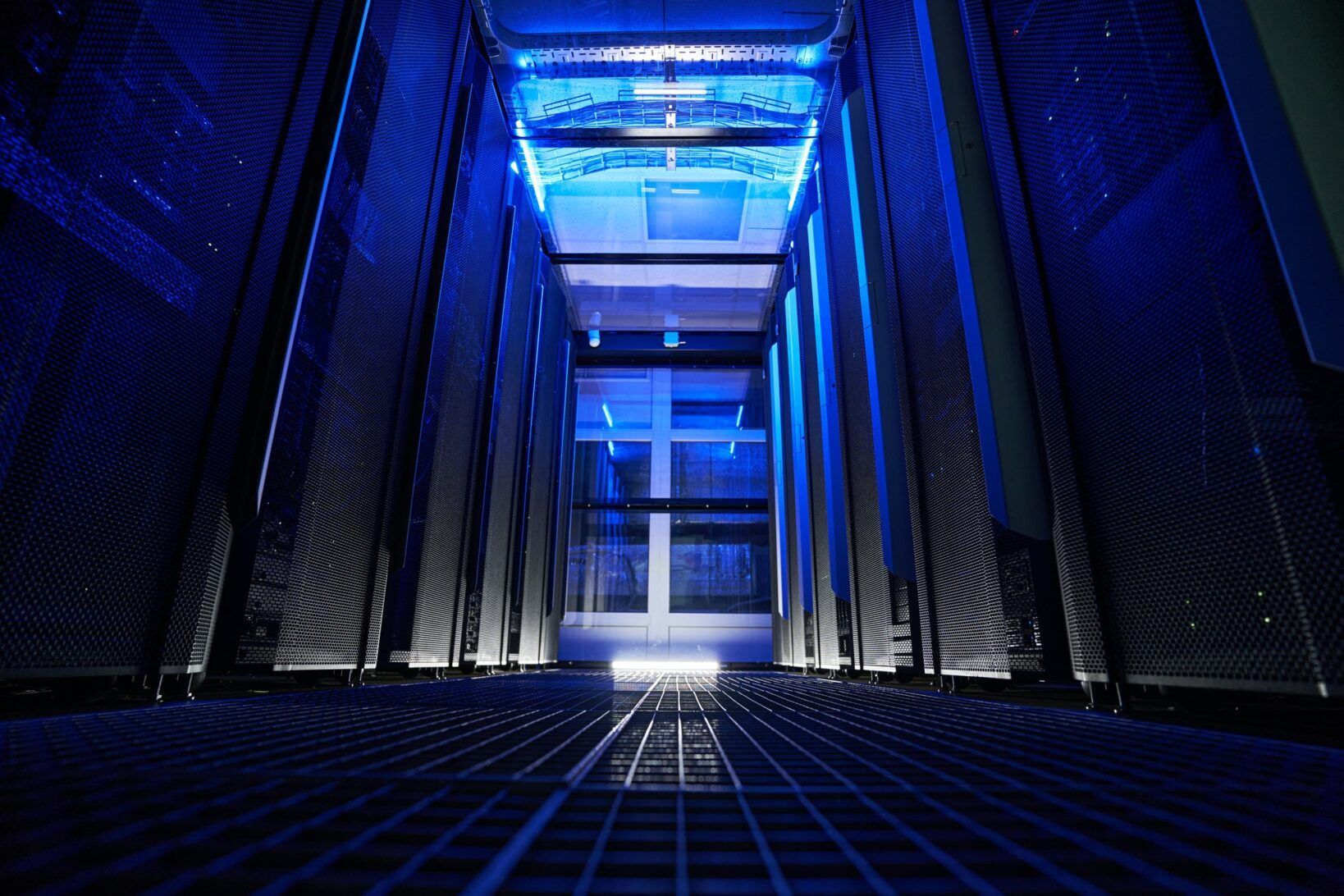WordPress is the world’s most popular website-building platform, offering a wide range of features and capabilities to any website. To help make the most of WordPress, it is important to have the right plugins installed. In this article, we will be looking at our must use plugins for WordPress to ensure that your site runs smoothly, efficiently and is well protected from malicious threats.
Plugin Lineup
WpVivid
For off-site backups, staging, migrating.
Migration, Backup, Staging – WPvivid
AIOS
Lightning-fast security.
All-In-One Security (AIOS) – Security and Firewall
Admin and Site Enhancements (ASE)
Replaces multiple plugins such as duplicate posts, image resize, custom code, SMTP Emailer etc
Admin and Site Enhancements (ASE)
PhastPress
PhastPress uses advanced techniques to manipulate your pages, scripts, stylesheets and images to significantly improve load times
PhastPress
Post SMTP Mailer/Email Log
For sending transaction email and logging.
POST SMTP Mailer – Email log, Delivery Failure Notifications and Best Mail SMTP for WordPress
Code Snippets
For adding extra PHP code.
Code Snippets
Manage WP
For managing updates across multiple WordPress sites.
ManageWP Worker
Short Pixel
For optimising and resizing images.
ShortPixel Image Optimizer – Optimize Images, Convert WebP & AVIF
Rank Math
For SEO, 404 logging and redirection.
Rank Math SEO
Stream
For logging actions in the WordPress Dashboard.
Stream
WP Content Copy Protect
To stop others from stealing your images or copy.
WP Content Copy Protection