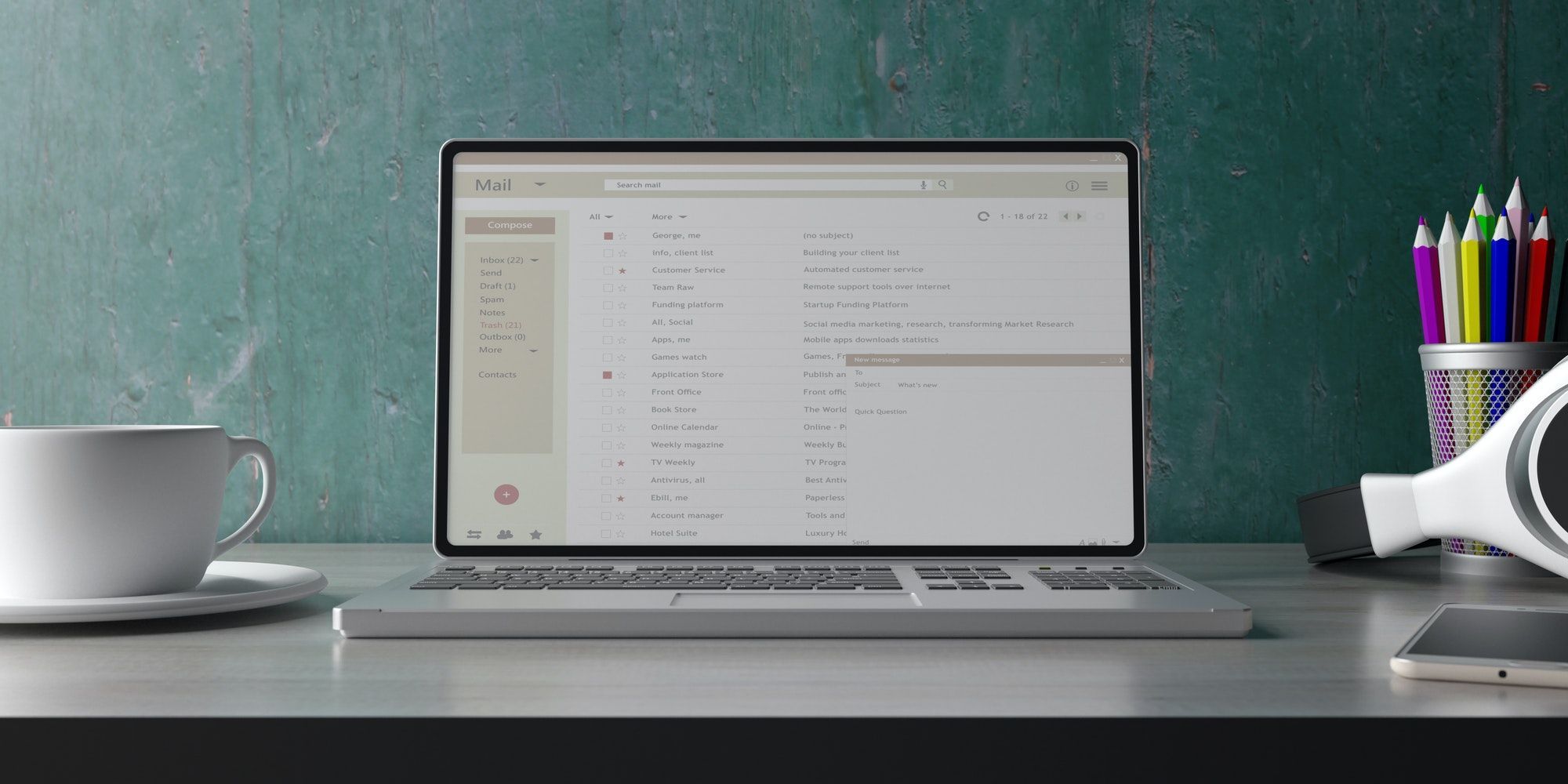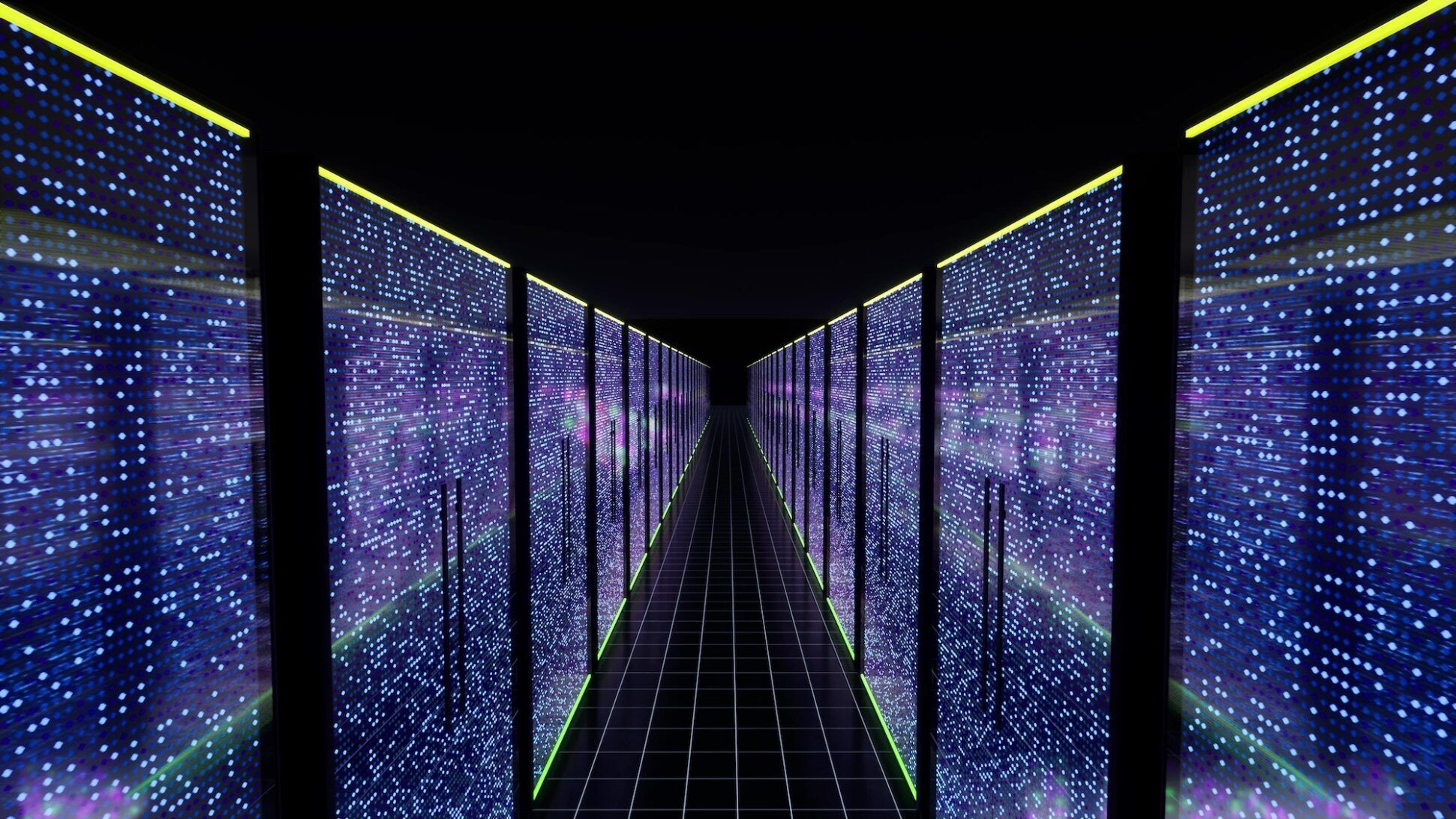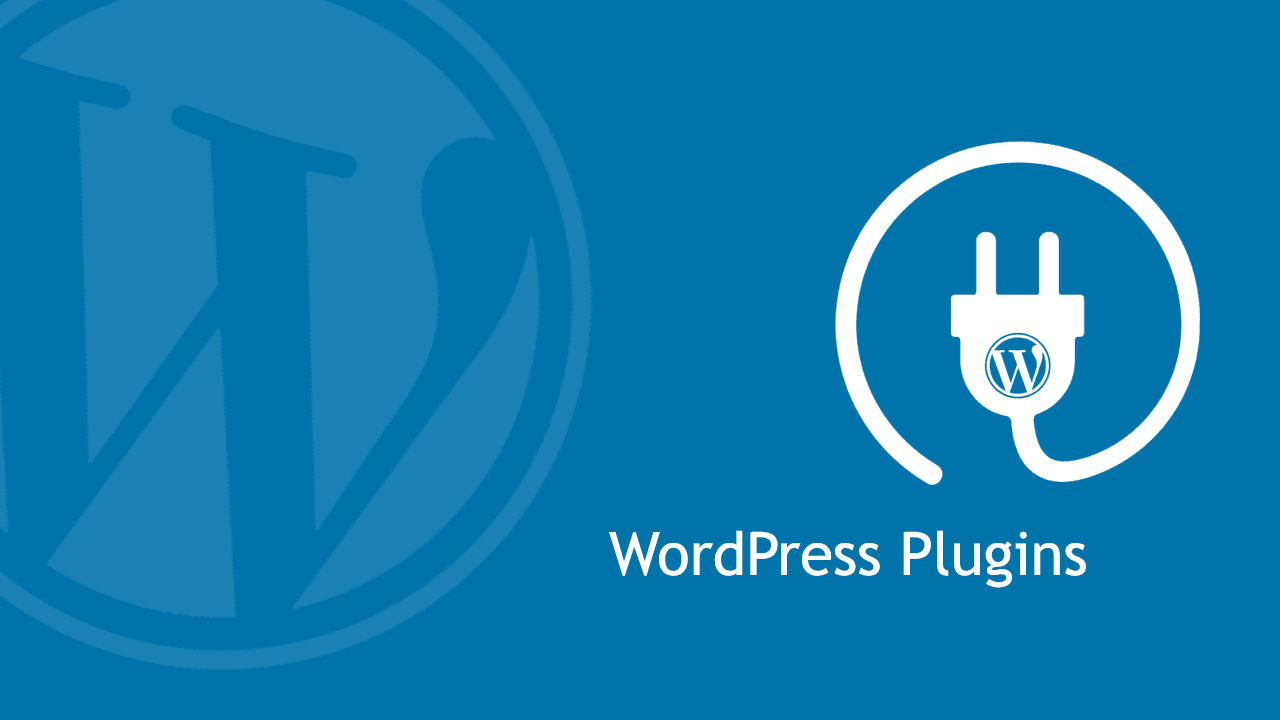Introduction
In the fast-paced digital era we live in, your website is the online representation of your business. Conducting a website audit is not a one-time task to be checked off your to-do list, but rather an ongoing process. It involves a comprehensive assessment of your website’s architecture, SEO, user experience, and content quality – a holistic health check.
What is a Website Audit?
A website audit is like taking your car to a mechanic for a full inspection. You’re not just checking the oil; you’re looking at the brakes, engine, lights, and making sure everything functions as it should. In a website audit, you examine multiple elements like site architecture, SEO, content, speed, and security to identify weak points that need tuning or complete overhauls.
Why You Need a Website Audit
Identify Weaknesses
Identifying weaknesses is the first step in creating a robust online strategy. Perhaps you’re not ranking well for your targeted keywords, or maybe your bounce rate is higher than the industry average. An audit can pinpoint these issues.
Optimise for SEO
SEO isn’t static; it’s an evolving field influenced by algorithm changes, consumer behaviour, and technological advancements. An audit helps ensure that your website evolves along with these variables.
Improve User Experience
Poor user experience is a conversion killer. It can lead to higher bounce rates and lower conversions, affecting your ROI. An audit helps you understand the bottlenecks in user experience and offers ways to improve them.
How Often Should You Conduct a Website Audit?
Regular check-ups are crucial for maintaining optimal performance. While a yearly audit may suffice for some, websites that publish content more frequently or engage in regular promotional activities may benefit from quarterly or even monthly audits.
Tools for Website Auditing
Google Analytics / Matomo Analytics
Google Analytics or Matomo Analytics are essential for analysing user behaviour and traffic. You can find out which pages are most visited, where your traffic is coming from, and what keywords are leading users to your site.
Ahrefs
Ahrefs offers a comprehensive look into your website’s SEO performance, including tracking keyword rankings, identifying backlink opportunities, and performing competitor analysis.
PageSpeed Insights
Slow website speed not only frustrates users but also impacts your search engine rankings. PageSpeed Insights provides recommendations to make your website faster.
Moz
Moz is handy for backlink analysis. It evaluates the quality and relevance of the websites linking back to you, providing a comprehensive view of your site’s authority.

Steps to Conduct a Website Audit
Start with a Crawl
Before you can fix issues, you need to find them. A crawl will help you understand your website’s structure and identify broken links, duplicate content, and any other underlying issues.
Assess the Site Architecture
A well-planned architecture ensures that users can effortlessly navigate your website. Look at your URL structures and internal linking, and make sure you have submitted an XML sitemap to search engines.
Evaluate On-Page SEO
On-page SEO elements like meta descriptions, headings, and keyword placements are crucial for ranking. Make sure they are well-optimised to reflect your target keywords and are compelling enough to get clicks.
Off-Page SEO and Backlink Analysis
A backlink is a vote of confidence from another website. However, not all backlinks are created equal. You need to ensure you get high-quality, relevant backlinks that align with your industry and target audience.
Content Evaluation
High-quality, relevant content is essential for user engagement and SEO. Your audit should evaluate not just the quality but also the relevance and freshness of the content. Outdated or irrelevant content can hurt your rankings and turn off visitors.
User Experience and Usability
Review the layout, design, and overall aesthetics of your website. Is it intuitive? Can users find what they’re looking for quickly? These factors significantly impact user engagement and conversion rates.
Website Speed
Site speed impacts everything from search engine rankings to conversion rates. Analyse elements like image sizes, caching, and server response times to identify areas for improvement.
Mobile Responsiveness
With the rise of mobile browsing, your website must be accessible and functional on all devices. Tools like Google’s Mobile-Friendly Test can provide insights into your site’s performance on mobile.
Security
In today’s digital age, security is a top concern for users. Ensure your website runs on HTTPS and consider additional security measures like firewalls and regular security audits.
Conclusion
A website audit is a multifaceted approach to understanding how to improve your website’s performance holistically. With the insights gained from a comprehensive audit, you can formulate data-driven strategies to improve your site’s rankings, user experience, and, ultimately, your bottom line.