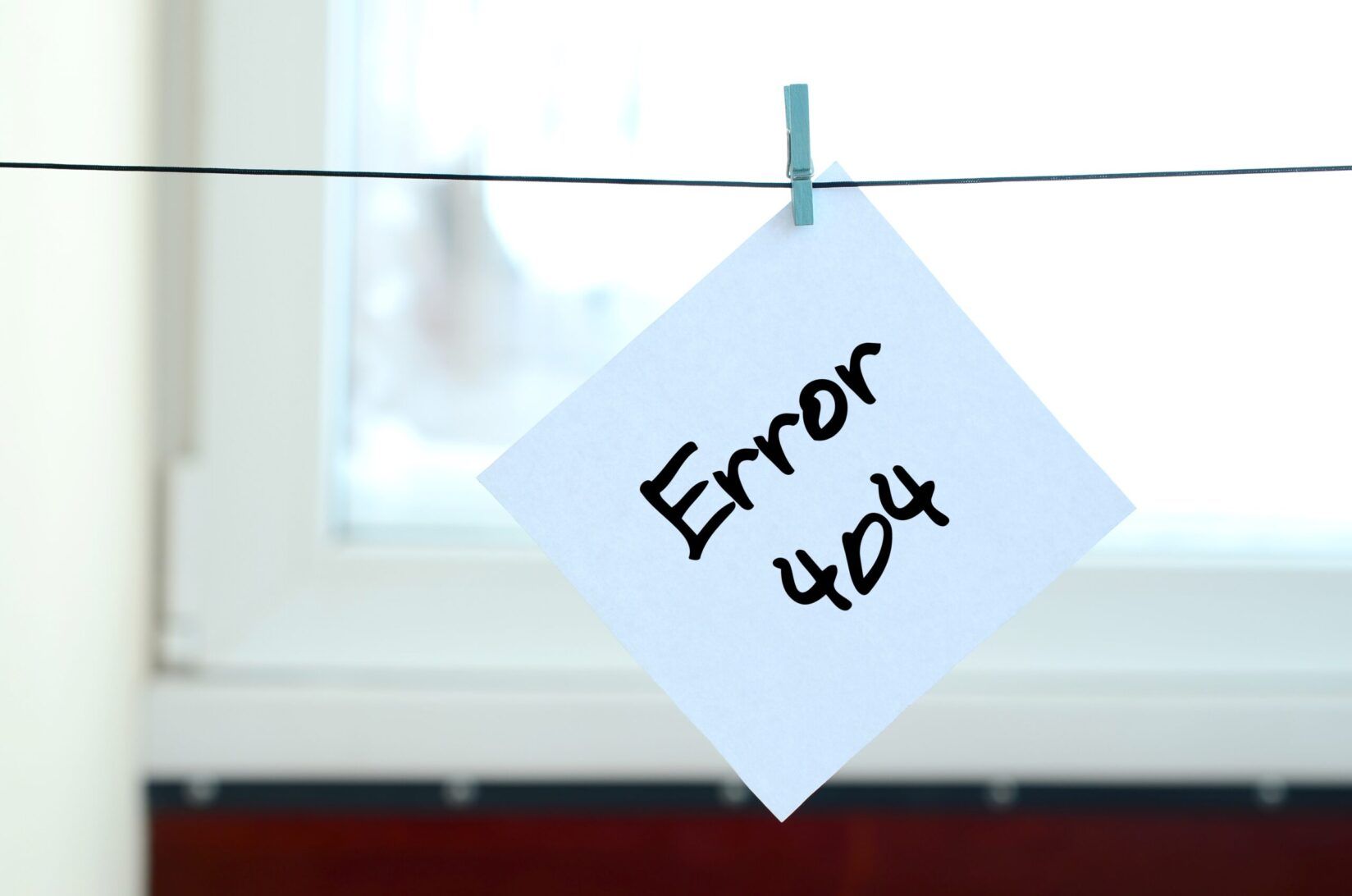In the intricate world of the internet, communication between web browsers and servers is key to delivering the vast array of online content we interact with daily. HTTP (HyperText Transfer Protocol) error codes are at the heart of this communication, a critical component of web browsing that often goes unnoticed until something goes wrong. These error codes are not just random numbers; they are an essential part of the web’s communication language, providing insights into what happens when a web page or resource doesn’t load as expected.
HTTP error codes are standardized responses from a web server to a client — usually a web browser or search engine. They indicate the status of a request made by the client, such as trying to access a website. These codes are categorized into five distinct classes, each representing a different type of response. The beauty of these error codes is their universality; they are consistent across various web servers and browsers, making them a reliable tool for diagnosing web issues.
Understanding HTTP error codes is crucial for several reasons:
- Troubleshooting: For webmasters, developers, and SEO professionals, knowing what each error code means is vital for troubleshooting website issues. It allows for quick identification and resolution of problems, which is essential for maintaining a smooth user experience and website functionality.
- SEO and User Experience: Search engines take website errors into account. Frequent errors, like 404 Not Found, can negatively impact a website’s search engine ranking. For users, encountering too many errors can be frustrating and might lead to a higher bounce rate.
- Security and Access: Some error codes relate to security and authorization (like 403 Forbidden or 401 Unauthorized). Understanding these helps in managing website access and security.
- Server and Network Issues: Error codes in the 5xx range indicate server-side issues. These are crucial for network administrators and hosting services, as they point to problems with the server or network infrastructure.
By familiarizing yourself with HTTP error codes, you gain the ability to effectively diagnose and resolve issues, enhancing the overall health and performance of your website. This knowledge is particularly valuable for businesses involved in web-related services. Understanding these error codes is not just about fixing problems; it’s about ensuring a seamless, efficient, and secure online experience for both website owners and their visitors.

In the following section, we will explore each category of HTTP error codes in detail, providing insights into what they signify and how they can be addressed.
1xx: Informational Responses
1xx status codes are provisional responses and are less common in everyday browsing. They include:
- 100 Continue: Indicates that the initial part of a request has been received and the client should continue with the request.
- 101 Switching Protocols: The server is switching protocols as requested by the client.
2xx: Successful Responses
These codes mean the request was successfully received, understood, and accepted. Key codes include:
- 200 OK: The request was successful.
- 201 Created: A new resource was successfully created.
- 202 Accepted: The request has been accepted for processing, but processing is not complete.
- 204 No Content: The server successfully processed the request, but is not returning any content.
3xx: Redirection Messages
3xx codes indicate that the client must take additional action to complete the request, often involving redirection. Common ones are:
- 301 Moved Permanently: The URL of the requested resource has been changed permanently. The new URL is given in the response.
- 302 Found: This resource is temporarily located at another URI.
- 304 Not Modified: Indicates that the resource has not been modified since the last request.
4xx: Client Error Responses
These are the errors most familiar to users, as they indicate a problem at the client’s end:
- 400 Bad Request: The server cannot process the request due to a client error.
- 401 Unauthorized: Authentication is required to access the resource.
- 403 Forbidden: The server understood the request but refused to authorize it.
- 404 Not Found: The most recognized error indicates that the server can’t find the requested resource. They are also known as dead or broken links.
- 405 Method Not Allowed: The request method is known by the server but is not supported by the target resource.
- 408 Request Timeout: The server timed out waiting for the request.
- 409 Conflict: Indicates a request conflict with the current state of the server.
- 410 Gone: Similar to 404, but indicates that the resource was intentionally removed.
5xx: Server Error Responses
These errors suggest the server failed to fulfil a valid request:
- 500 Internal Server Error: A generic error message indicating an unexpected condition was encountered.
- 502 Bad Gateway: The server, acting as a gateway, received an invalid response.
- 503 Service Unavailable: The server is not ready to handle the request, commonly due to maintenance or overload.
- 504 Gateway Timeout: The server, while acting as a gateway, did not get a response in time.
- 505 HTTP Version Not Supported: The server does not support the HTTP protocol version used in the request.
Addressing HTTP Error Codes
While some error codes like 4xx and 5xx signify issues that require intervention, others are more informational. For web developers and site administrators, understanding these codes is crucial for diagnosing and resolving website issues. Here are a few general tips for common errors:
- 404 Not Found: Ensure the URL is correct, and the webpage or file exists.
- 500 Internal Server Error: Check server logs to identify server-side issues.
- 503 Service Unavailable: This might require server optimization or checking if the server is undergoing maintenance.
Conclusion
Having an understanding of HTTP error codes is more than just a technical need. It is a crucial aspect of ensuring a strong and user-friendly internet experience. These codes provide valuable insights into the health and functionality of websites and are important for webmasters, developers, and everyday users alike. Identifying and addressing these error codes in a timely and effective manner can improve the performance, security, and reliability of web resources.
Whether you’re troubleshooting a website, optimizing it for search engines, or simply seeking to understand the complexities of web communication, a clear grasp of HTTP error codes is an invaluable tool. This knowledge empowers you to take proactive steps in maintaining the quality and integrity of your web presence, ultimately contributing to a more seamless and accessible digital world.