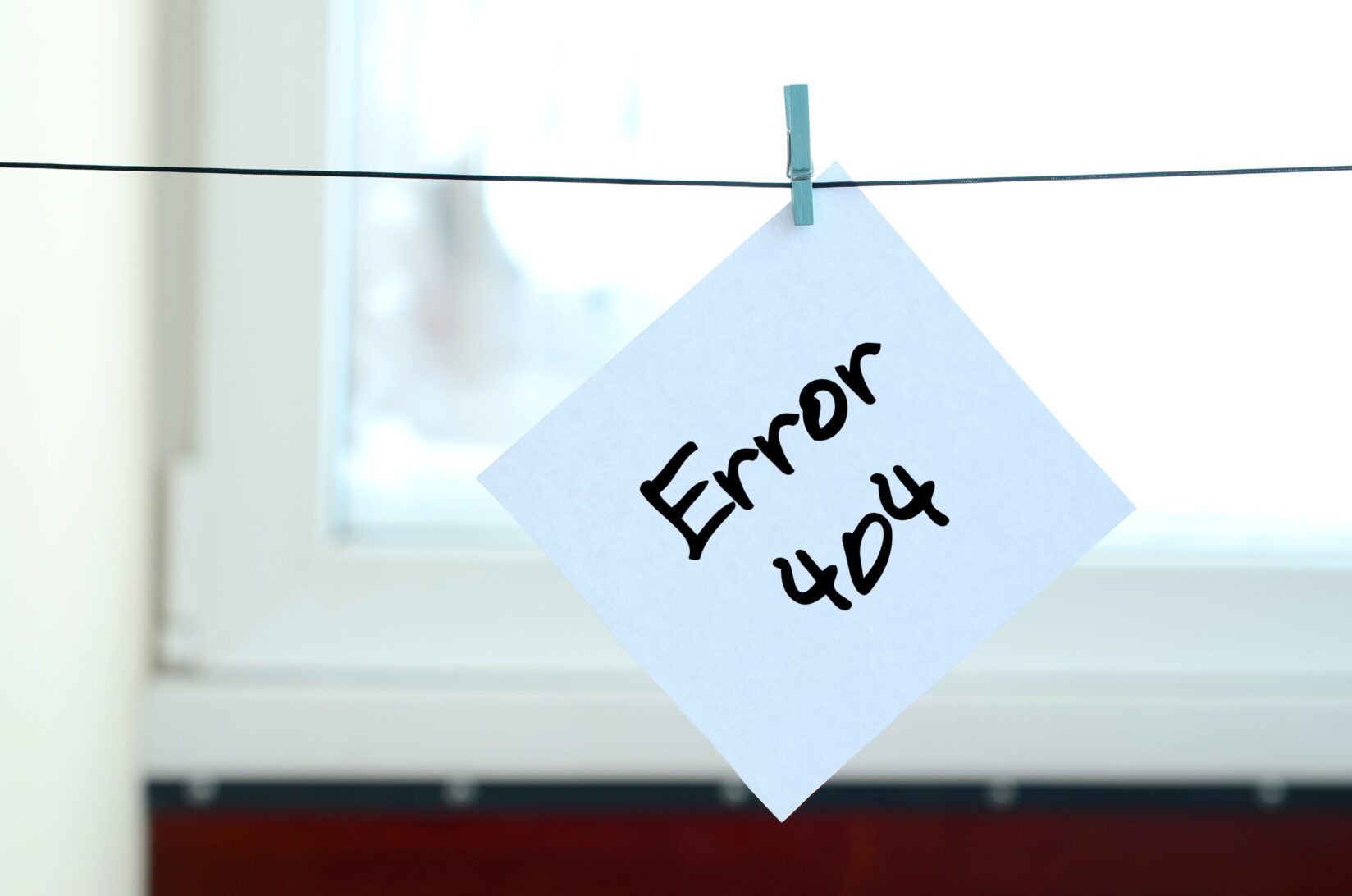What exactly are online scams?
Online scams are attempts to steal your money or personal information.
Scams usually come in one a variety of ways, via emails, social media, SMS messages, phone calls, scareware and more. I’ll go through the most common types and advise you what to watch out for so you don’t become their latest victim.
Types of online scams
Phishing
Phishing is by far the most common type of scam. You’ve probably received an email from the President of Ghana offering you millions of pounds to help him move money out of the country in the past. Thankfully the majority of people now understand that those are scams and immediately delete the email. Unfortunately, the scams have become more sophisticated and cunning.
These new styles generally involve someone pretending to be from a company or organization (like your bank, Amazon, Inland Revenue, etc) and asking for your information under false pretences. They may send an email with a link that looks like it’s from them but actually goes somewhere else entirely—and when you click on it, it looks like a legit website, fill in the details and they steal your log-in credentials or other sensitive info.
First and foremost slow down and don’t panic. Is your bank, Amazon, or whoever likely to send an email like that to you? Probably not. Think is the request reasonable? If you aren’t sure then, ring them using the phone number from their legitimate website. Either go directly to the website using your browser or google the company to get the number. Do not click on the links or called numbers contained within the email. Scammers will create fake websites for these things and they look like the real deal.
Fake Virus / Malware
Fake virus or malware programs are software designed to look like legitimate virus infections but which actually contain also malicious software such as keyloggers and trojans. Anything you do on your PC after infection is logged. Some fake virus programs will even disable real antivirus software if it’s already installed on your computer so it leaves you open to further infection.
Usually, this type of scam is introduced onto a PC by visiting sites on the less favourable side of the internet. Visitors to porn, pirated software or links through social media are all high-value targets to the scammers.
Generally, these scams pop up a message on your PC, asking you to call Microsoft (or similar) to remove the virus. The way you pay the “fee” for removing the virus is by using Google Play, Tesco or Steam cards.
First of all, don’t call up the number on the pop-up. Secondly, never ever pay fees using store cards or similar. Your money will be lost and untraceable.
Call us if you are not sure, we’ll help you out and remove the malicious software for a small charge.
Social Media Scams
Social media is a pretty big deal these days. It’s how we keep up with friends, family, and even the latest news.
But there is a dark side to social media that you may not know about—scams!
Social media scams are everywhere. They can take the form of a friend tagging you in a picture of an amazing holiday destination, or Facebook messages from people you don’t know asking for money or personal information.
But don’t worry! We’ve got your back. Here are some tips for avoiding social media scams:
1) Be careful what you post on social media—especially if it’s personal information like your name and address. Scammers will use this info to try to get money from you, or even steal your identity!
2) Don’t click on links in messages from people you don’t know—even if it looks like the link comes from someone you know. It could be an email virus or other kind of malware that could infect your computer with viruses. It’s better just to delete the message without opening it and contact the person directly.
3) Use caution when sharing personal info with people who don’t look familiar enough (like an old college roommate who hasn’t talked to you in years). You never know what might happen.
4) Fake profiles. These are accounts that pretend to be someone else, usually with an eye toward getting you to pay them in some way or another (like by buying something or giving them money). They might even try to get you to send them nude pictures or other personal information—that’s called “catfishing,” which is when someone pretends to be someone they’re not online (like in a chat room or dating app).
5) Fake groups/pages/accounts. This is just like it sounds—it’s an account or group where people pretend they represent something they don’t, like a company or organization, then ask for money from unsuspecting users via ads or posts (for example, by asking for donations so they can save cats). They also might try selling counterfeit goods using the name of the legitimate entity in their ad copy!
Mobile Scams
Two of the most common text message scams at the moment are the Covid 19 Scam below, bank scams and also fake Delivery Scams.
Delivery Scams entail sending a text message with “tracking details” regarding your expected parcel. Of course, this parcel doesn’t exist and the only intention of the message is to get you to click on the link.
Bank Scams are text messages portraying to be from your bank asking you to confirm or deny a new device accessing your account. Remember your bank will never do the following over text:
- Ask for your banking details, online banking password or pin number
- Ask for your personal information
- Text you a link that then asks for your personal or banking details
- Request you to transfer money
- Ask you to download an app
Covid19 Text Message Scams
Generally, this type of scam is intended to steal your personal details. You may receive a text claiming to be from the NHS or local health authority saying you have been in contact with someone with Covid. The link takes you to a website (that looks 100% authentic) asking for your personal details and also payment details to book a PCR test.
Be mindful when receiving this type of text message. It may be legit. Always double-check the links are going to the official .nhs website and not some random address. If in doubt, ask someone who is more technical for advice. You can always call the local health authority or your GP to make sure.
Fake Job Adverts
This is something I became aware of during the Covid 19 pandemic. Fake job adverts were posted online and over social media requesting interested parties send in their CVs. Be mindful, that a CV contains pretty much all the information a scammer needs to clone your identity. Always do your due diligence on any job you are applying for. Check the company out, and look at their website for signs they may not be all they seem. Look on Trustpilot and companies house (if they claim to be a limited company). Never ever send your CV to a random job advert, especially if it’s going to outlook.com, gmail.com to any other “generic” email address.

So in summary
Be mindful of unexpected messages, emails and adverts.
Always properly check out any company before you apply to or purchase from online.
Look out for typos in messages, emails, adverts etc. Genuine companies rarely make typos.
Never click links in messages, emails, or adverts you suspect
Never share your personal info, ever, within messages, emails, or adverts you suspect!
Never reply to messages, emails, or adverts you suspect as it shows you are scam-able and will almost always guarantee you to be retargeted.
The main thing to take from this article is to always double-check any text message, email, or social media post you are tagged in. Slow down, do they look legit? If in doubt, get advice from someone who is more technical and can check it out for you.
Remember the age-old saying, if something sounds too good to be true, it probably is. While some scams masquerade as legitimate opportunities, others have no intention of ever providing you with what you paid for—so it’s up to you to recognise and avoid them. With that said, drop us a message if you aren’t sure and we’ll help you out.