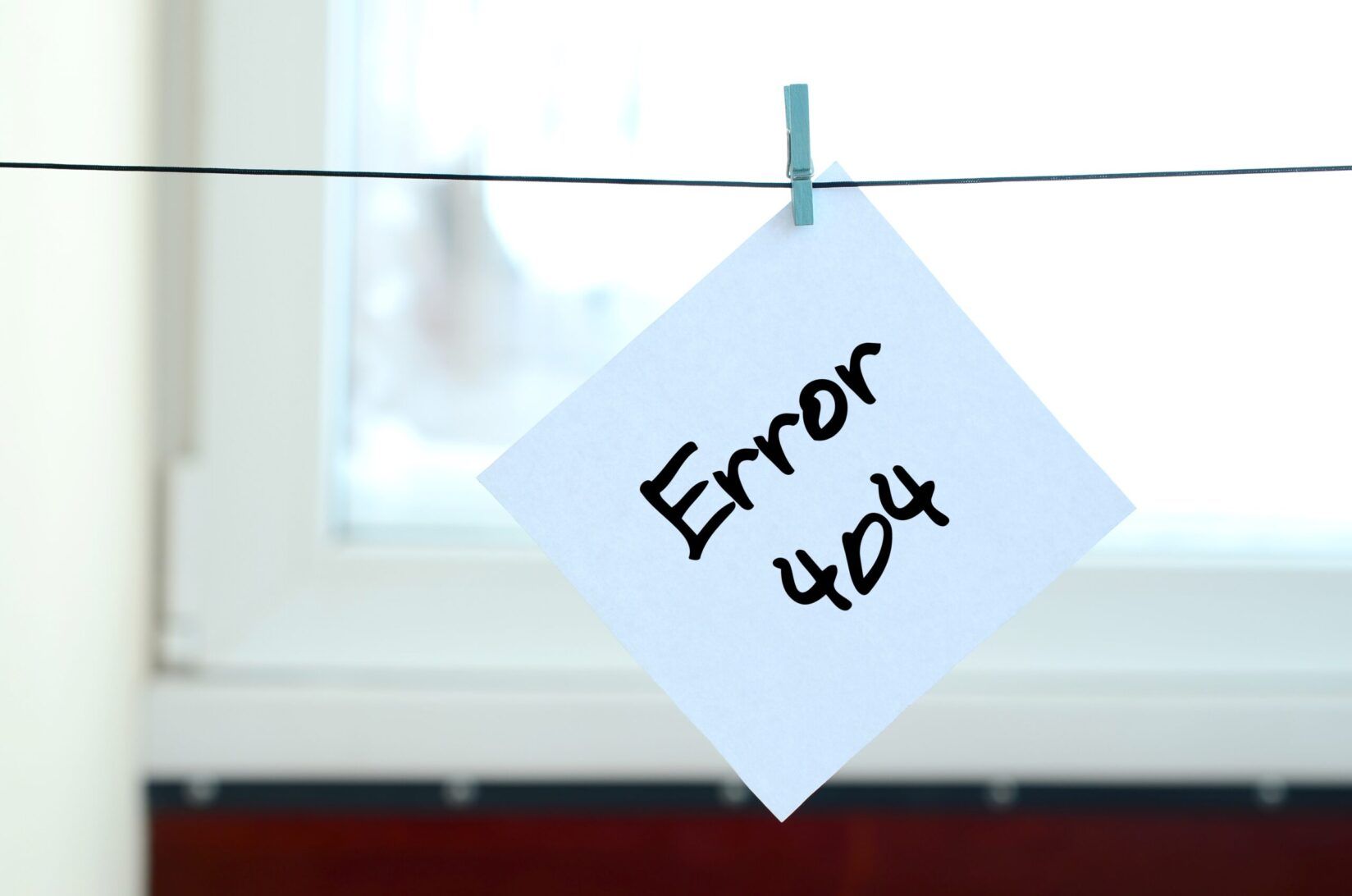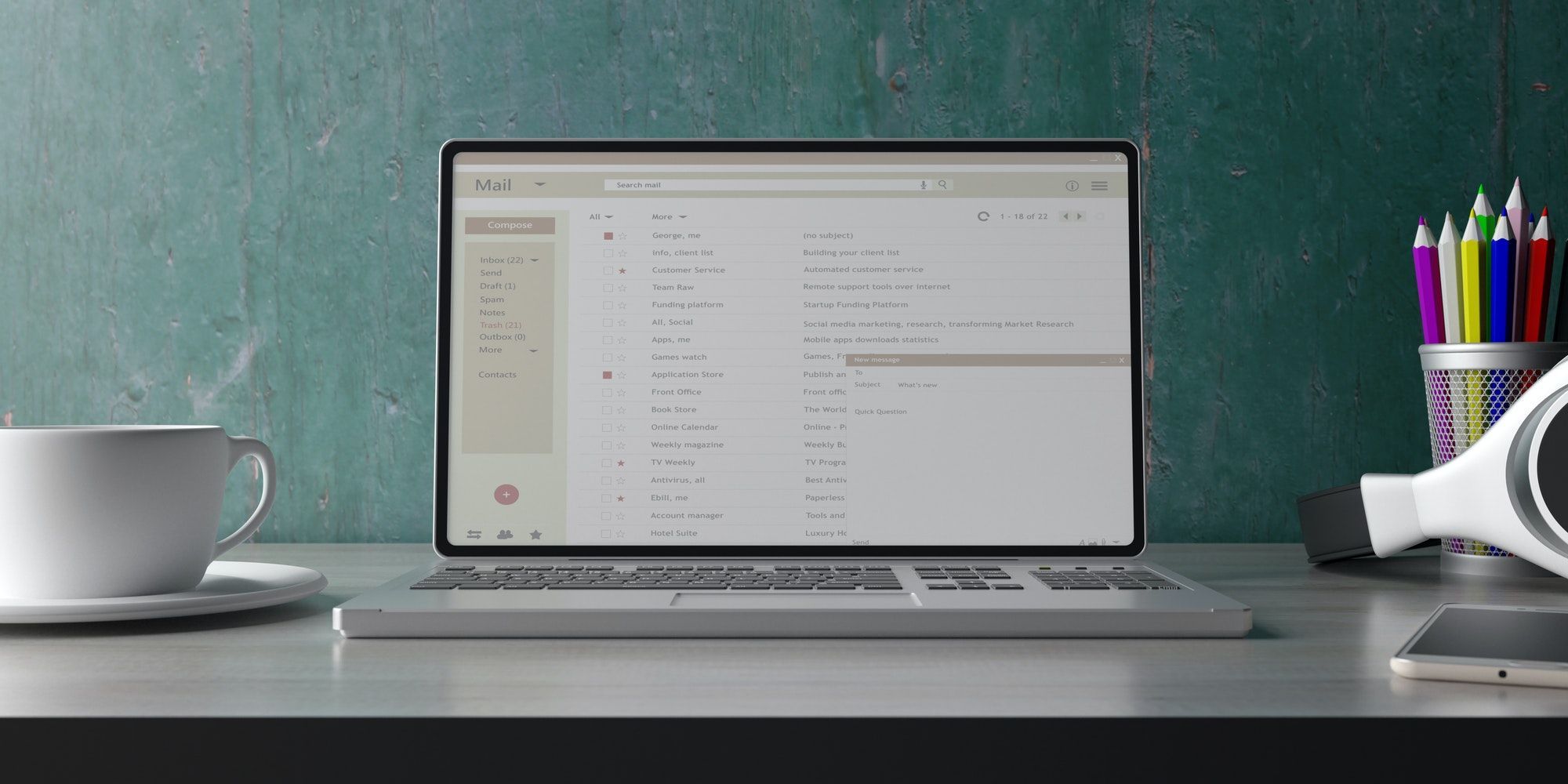Is your WordPress website taking ages to load? In the online world, every second counts. Slow-loading websites not only harm user experience but can also drastically impact your search engine rankings. But fret not! This comprehensive guide to optimising WordPress will walk you through the reasons behind slow loading times, propose effective solutions, preventive measures, and even provide tips for maintaining your website’s speed over the long term.
Understanding the Reasons Behind Slow Loading Times
Before we delve into solutions, it’s important to understand what causes slow loading times in the first place. Here are some common culprits.
1. Poor Hosting
Choosing a quality host is the first step to ensuring a fast WordPress website. If your hosting server is not properly configured, it can drastically slow down your site.
2. Bulky Themes and Plugins
Themes and plugins with excessive features and code can significantly impact your site’s speed. Always opt for lightweight themes and plugins.
3. Heavy Images and Media
High-resolution images and media files can significantly slow down your WordPress site. Compressing these files can greatly improve load times.
4. Lack of Caching
Not utilising caching mechanisms can force your server to work harder, resulting in slower load times. Caching allows a server to store copies of your web pages, reducing the time it takes to load them.
5. Overcrowded Database
An overcrowded database filled with unnecessary data (like post revisions, spam comments, etc.) can also lead to slower loading times.

Solutions: Optimising WordPress Website’s Speed
Now that we’ve identified the problems, let’s dive into the solutions. Here’s what you can do to enhance your website’s loading time.
1. Choose a Quality Hosting Provider
It all starts with choosing a reputable hosting provider. Providers such as ourselves J36 Digital offer excellent WordPress hosting packages. We ensure proper server configuration and provide resources to handle the website traffic efficiently.
2. Opt for Lightweight Themes and Plugins
Lightweight themes and plugins are specifically designed for speed. An example of a lightweight theme is Astra, Kadence or GeneratePress
3. Compress Images and Media Files
Optimizing images and media files can drastically reduce their size without compromising on quality. You can use plugins such as Smush or ShortPixel to automatically compress images as you upload them to your site.
4. Implement Caching Mechanisms
Utilising caching can significantly speed up your WordPress site. Popular caching plugins include W3 Total Cache and WP Super Cache. These plugins store copies of your web pages, reducing the work your server has to do.
5. Clean Your Database Regularly
Regularly cleaning your database keeps it lean and efficient. Plugins like WP-Sweep or Advanced Database Cleaner can help you clean up your database with minimal effort.
Preventative Measures for a Speedy WordPress Site
Maintaining a fast-loading website requires proactive measures. Here are some preventative actions you can take.
1. Regularly Update Your WordPress Core, Themes, and Plugins
Updates often come with performance enhancements. Keeping your WordPress core, themes, and plugins updated ensures you benefit from these enhancements.
2. Monitor Your Website’s Speed
Regularly check your website’s speed using tools like Google’s PageSpeed Insights or GTmetrix. This allows you to spot and address issues promptly.
3. Be Mindful When Adding New Plugins
Before installing a new plugin, consider its potential impact on your website’s speed. Always read reviews and choose well-optimised plugins.
Tips for Maintaining Your Website’s Speed Over Time
Performance maintenance is an ongoing process. Here are some tips to help you maintain your website’s speed over time.
1. Use a Content Delivery Network (CDN)
A CDN can significantly boost your website’s speed by storing cached versions of your site’s pages on a network of servers around the world. This ensures that your site loads quickly for everyone, no matter their location. Cloudflare and KeyCDN are popular choices.
2. Optimize Your Website’s Code
Minifying your website’s HTML, CSS, and JavaScript files can also improve your site’s loading speed. Autoptimize is a popular plugin that can help you with this task.
3. Regularly Review Your Plugins
Over time, some plugins might become obsolete or start slowing down your site. Regularly review and remove any unnecessary plugins to keep your site lean and fast.
4. Split Long Posts into Pages
If you regularly publish long-form content, consider splitting it into multiple pages. This can significantly reduce your page load time and improve user experience
5. Use Gzip Compression
Gzip compression reduces the size of your website’s files, which helps to improve loading speed. This can be enabled via the .htaccess file, or using plugins like WP Rocket.
Conclusion
In an era where speed is paramount, a slow-loading WordPress site can be a major setback. However, by understanding the potential causes, implementing effective solutions, and taking preventive measures, you can significantly boost your website’s speed. And remember, maintaining speed is an ongoing process, but with the tips provided in this article, you’ll have a head start in keeping your site performance at its peak.
Embrace these practices and stay ahead in the fast-paced digital world. Remember, every second counts!