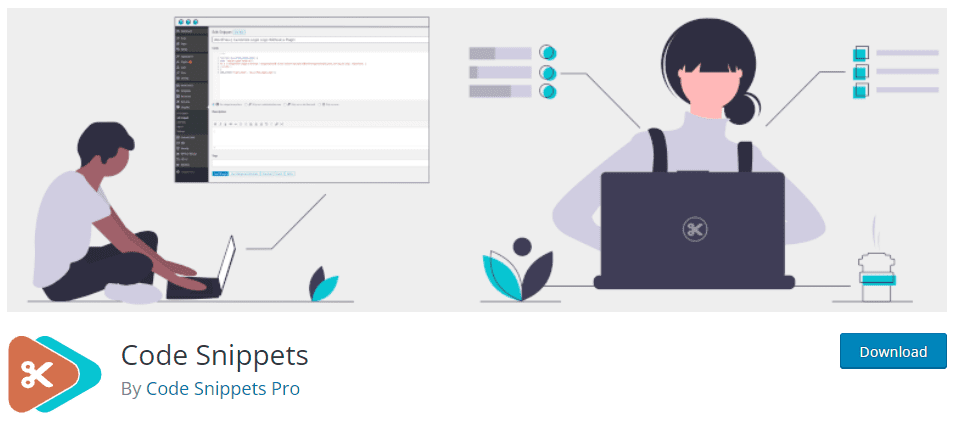Code Snippets
Adding PHP to your functions.php is dangerous and can break your site
We suggest using the plugin called Code Snippets on your website to easily add PHP code to WordPress. It removes the need to edit the theme functions.php file and gives you a rollback safeguard should your PHP code cause any issues.
A snippet is a small chunk of PHP code that you can use to extend the functionality of a WordPress-powered website; essentially a mini-plugin with less load on your site. Most snippet-hosting sites tell you to add snippet code to your active theme’s functions.php file, which can get rather long and messy after a while.
Code Snippets changes that by providing a GUI interface for adding snippets and actually running them on your site just as if they were in your theme’s functions.php file.
Code Snippets provides a graphical interface, similar to the Plugins menu, for managing snippets. Snippets can be activated and deactivated, just like plugins. The snippet editor includes fields for a name, a visual editor-enabled description, tags to allow you to categorize snippets, and a full-featured code editor. Snippets can be exported for transfer to another site, either in JSON for later importing by the Code Snippets plugin, or in PHP for creating your own plugin or theme.
You can see our own snippets that we’ve published on Code Snippets Cloud