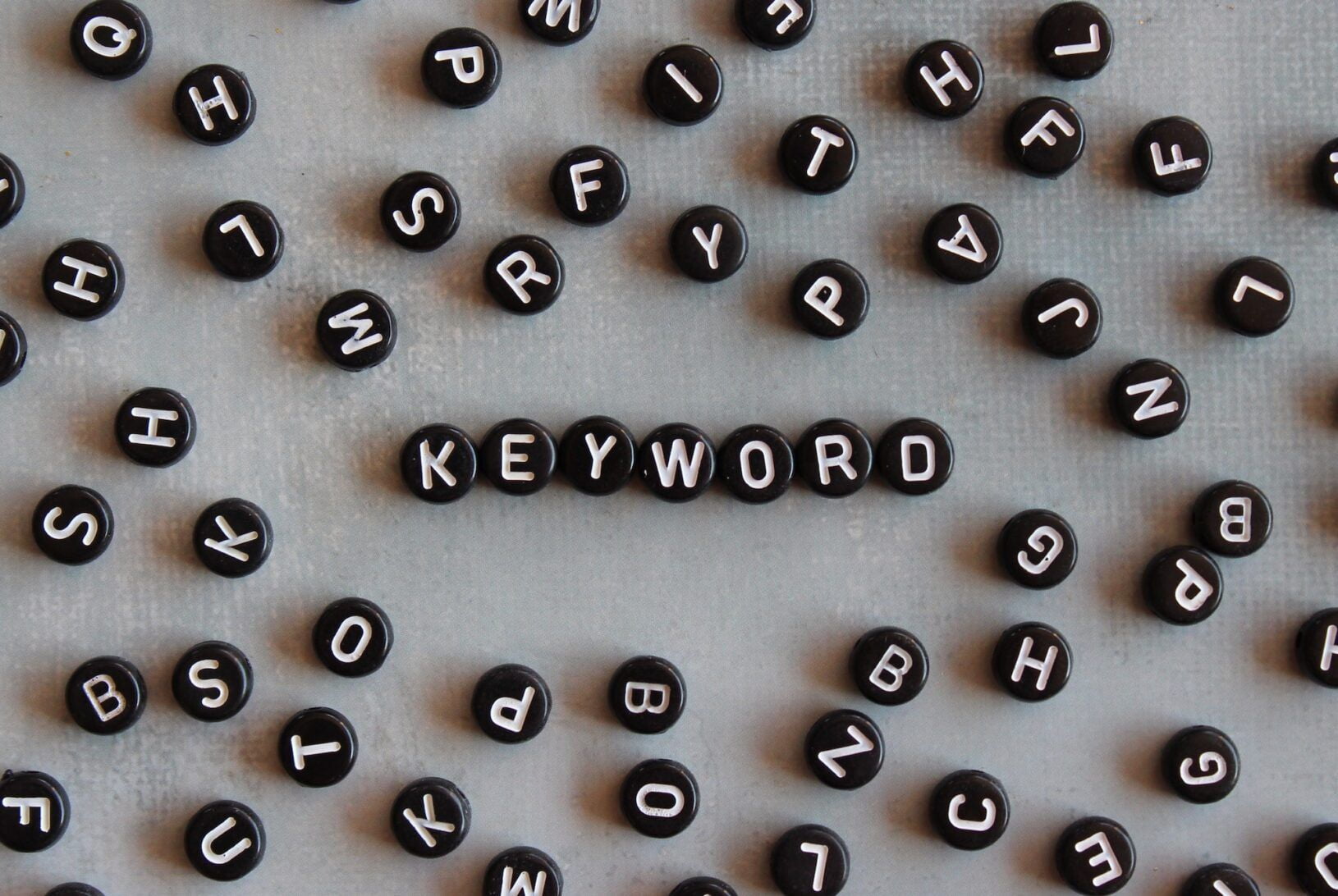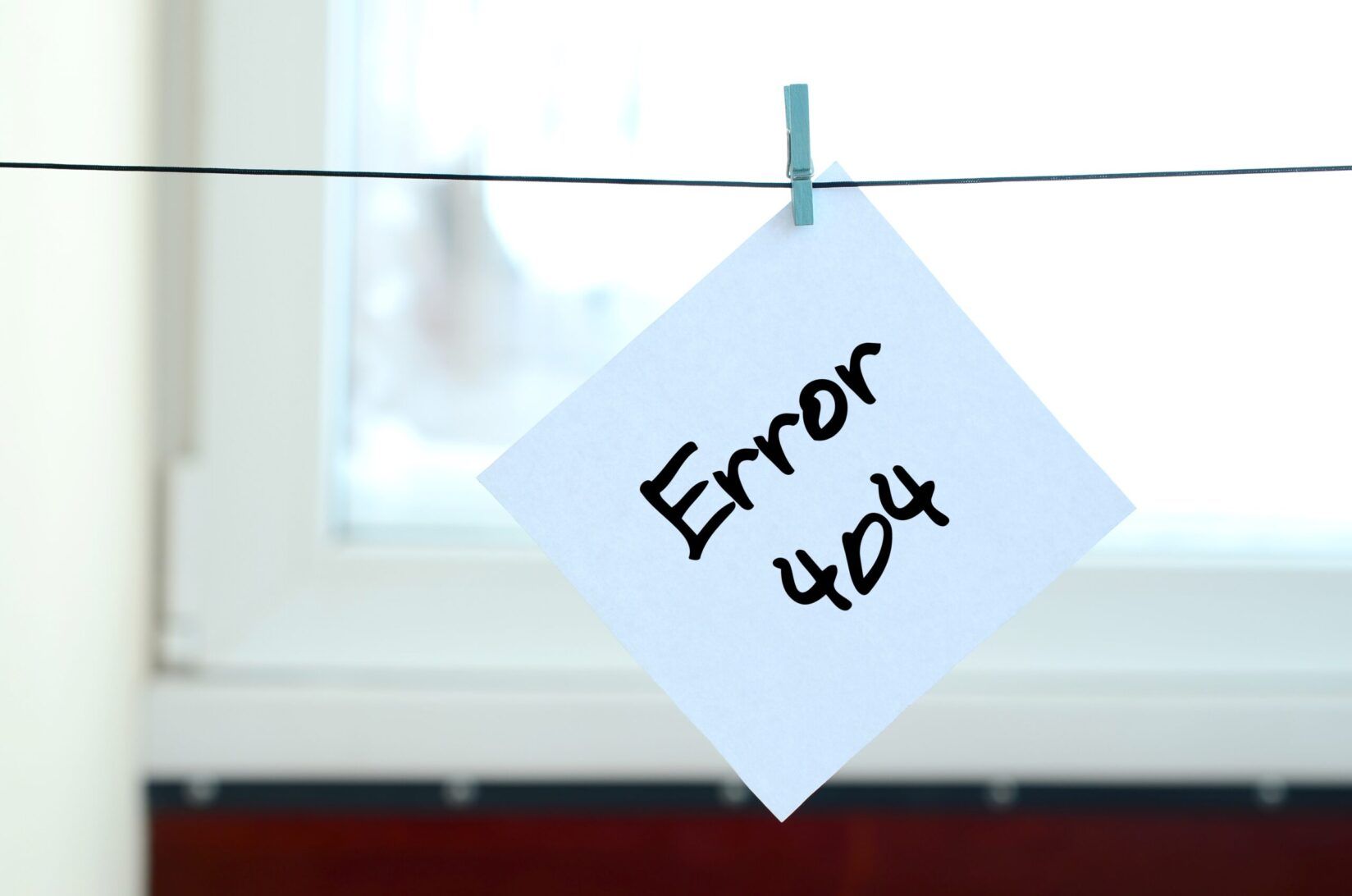So what are dead links? Dead links, also known as broken links, are hyperlinks on a website that fail to reach their intended destination. These links can occur for a variety of reasons, such as the target website being removed or the target page being moved without proper 301 redirections. Not only do dead links frustrate users, but they also have a negative impact on a website’s search engine rankings and overall user experience.
It is crucial for website owners to regularly check for deadlinks and fix them promptly. Failure to do so can result in a decrease in website traffic and potential customers. Additionally, search engines may penalize websites with a high number of deadlinks, causing them to appear lower in search results.
To avoid dead links, website owners should ensure that all links are properly redirected when pages are moved or removed. Regularly checking for broken links and fixing them promptly can improve the overall user experience and increase website traffic. By taking these steps, website owners can ensure that their website is professional, user-friendly, and easily accessible to potential customers.
Types of Dead Links
External websites may change their URL structure or remove pages altogether, causing previously working hyperlinks to become broken. Similarly, internal changes within a website such as restructuring or deleting pages can also result in broken links. These can occur when pages are moved, renamed, or deleted without updating the corresponding internal link. Lastly, temporary dead links may occur due to server errors or maintenance issues.
To avoid dead links on your website and provide a better user experience for your visitors, it’s important to regularly check all external and internal hyperlinks for accuracy and functionality. This process can be automated with various tools designed to scan websites for broken links and offer suggestions for fixing them promptly. Additionally, simple typing errors when inputting URLs can cause incorrect hyperlinks that do not work, so it’s important to double-check all links before publishing them on your website.
By understanding the types of dead links and taking proactive steps to prevent them, website owners can ensure that their website provides a seamless browsing experience for visitors and maintains a strong SEO performance.

Impact of Dead Links on User Experience and SEO
Dead links can be a major hindrance to website usability, creating frustrating barriers between users and the content they seek. They disrupt the flow of information and force users to navigate away from their intended destination, potentially leading to site abandonment and lost traffic. This can damage a website’s reputation and revenue.
Moreover, dead links can also negatively impact a website’s search engine optimization (SEO). When search engines crawl websites, they follow links and index pages based on their content and relevance. When dead links are encountered during this process, it sends a signal to the search engine that the website is poorly maintained and outdated. This can result in a lower ranking in search results, which can be detrimental to a website’s visibility and traffic.
To avoid these negative consequences, it is crucial to regularly monitor and update website links to ensure they are functioning properly. This not only enhances user experience but also improves SEO and overall website performance. By taking proactive measures to maintain website links, businesses can ensure that their website remains a valuable resource for users and a competitive player in the online marketplace.
Fixing Dead Links
Regularly reviewing your website for dead links is essential to maintain a seamless user experience and improve your website’s SEO performance. Dead links are a major turn-off for visitors and can negatively impact your website’s search engine rankings.
Fortunately, there are online tools available that can scan your website for broken links and provide you with a comprehensive report of all the errors found. One such tool is Dead Link Check. Once you have identified the dead links, you can either update them with new URLs or remove them altogether.
By proactively addressing these issues, you can ensure that your website provides the optimal user experience and improves its overall SEO performance.
Conclusion
In conclusion, dead links can be a major headache for both website owners and their users. These broken links occur when an external web page or resource is removed or relocated without updating the associated link. Not only do they lead to frustration and decreased user experience, but they can also have a negative impact on a site’s search engine rankings.
To avoid these issues, website owners should regularly conduct link audits and use tools to identify broken links. Once identified, the links should immediately be either updated with the correct URL or removed altogether. Additionally, implementing internal redirects can help maintain traffic and preserve search engine rankings for pages that have been moved.
By taking proactive steps to address dead links, website owners can improve website usability and enhance their SEO efforts. Prioritising link maintenance ensures that their content remains accessible and relevant to their audience. So, don’t let dead links drag down your website’s performance – take action today to keep your site running smoothly and efficiently.