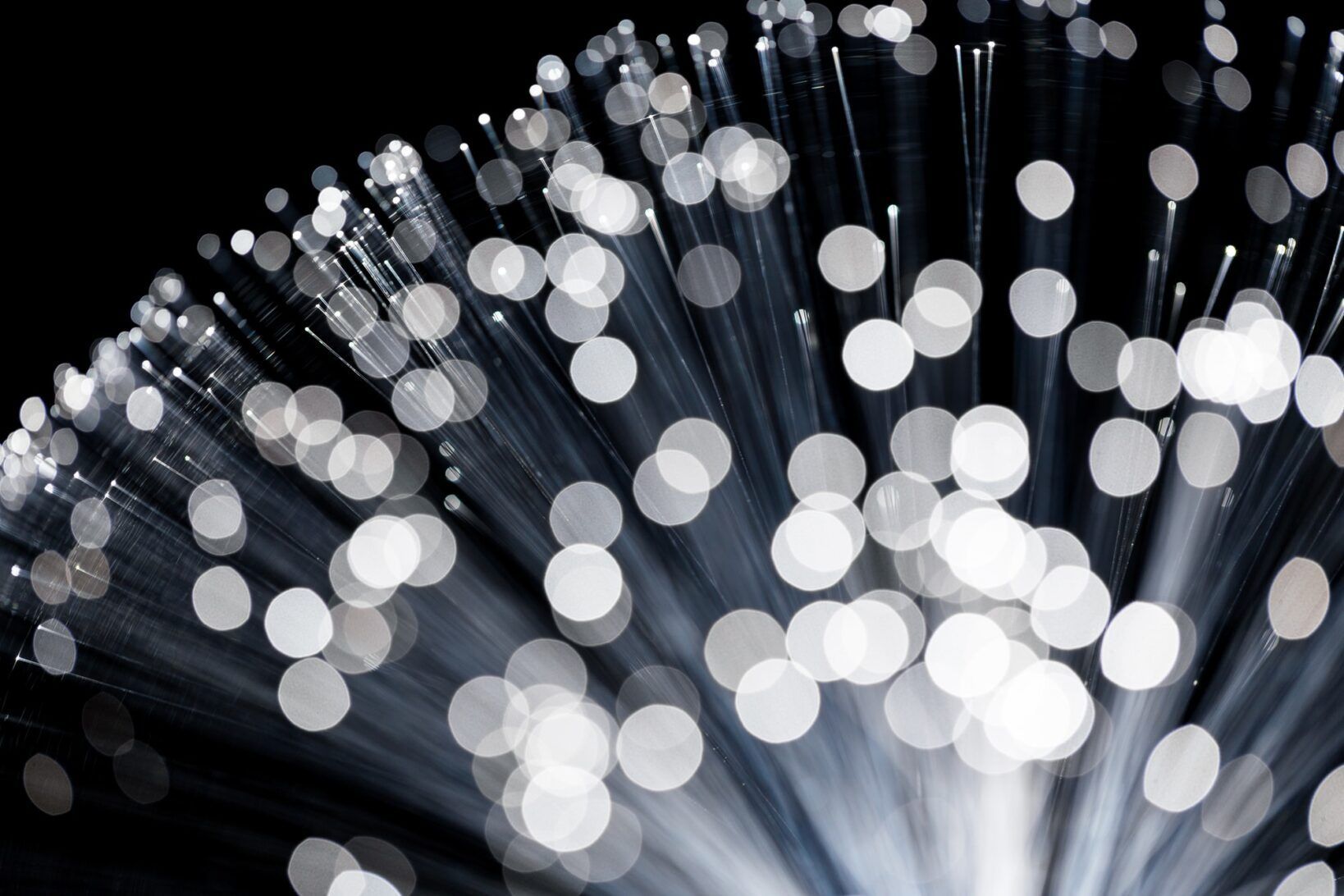You’ll hear the term autoscaling and load balancing technology all over the hosting world. But what does that actually mean?
Here, we explain how our own Autoscaling and Load Balancing affect your website performance.
Autoscaling
The term autoscaling refers to the autonomous scaling of our resources. Depending on demand, bandwidth, memory, and computing power are scaled up or down. This is what distinguishes it as a true “elastic cloud.” Your website will continue to provide the same speedy experience to all users even during traffic spikes.
This is due to the fact that a website is not housed on one or two servers. Instead, it has access to all the platform’s resources, which include many servers. It’s what differentiates our hosting platform.
If there’s a spike in demand and your shared hosting ‘neighbours’ become busy, it doesn’t affect your site speed. Busy sites are completely isolated from others.
This doesn’t happen at other hosting providers, as websites controlled by cPanel (the most common hosting panel used on the internet) are restricted to single servers. With other hosts, if you share a server with a busy site, it will affect your site too. 
Load Balancing
Load balancing is about sharing traffic across servers. Other web hosts use load balancing – but not the kind we’ve developed. Their load balancing mitigates failover. So if a server goes down, your site will be moved to another, so it stays online.
It’s a type of disaster recovery. We offer that kind of server redundancy as well, even though we use some of the best hardware in the industry and a robust 10 Gb network.
But….. our load balancing is of a different calibre.
Our global load balancing makes use of monitors that will respond to traffic load and balance it across many servers when needed. Many other providers don’t offer this. The consequence for you is your site stays online, and remains fast, no matter what load the servers are under.
Summary
So, in summary, autoscaling and load balancing are two essential tools for managing server resources in the cloud. By automatically scaling server capacity up or down in response to demand, and distributing traffic across a pool of servers, we 1) Automatically adjust our capacity to match current demand. 2) Improve availability and resilience by automatically adding or removing resources as needed. 3) Distribute traffic evenly across our servers to avoid overloading any single server. 4) Improves our system performance and availability. Implementing an autoscaling and load-balancing strategy can be complex, but the benefits have been well worth the effort.